We know some of you are new on this site and I wanted to make sure you knew how to use our Coupon Database. Look for the word “coupons” in the top right navigational bar. That is a pull down menu – you will then see “coupon data base” click on that and then you can look for any coupon you need and you can even do your own store match ups with any sale circular all over the U.S.
Here’s an example – lets say you’re looking for toilet paper coupons because you have run out and the only thing left in your bathroom is now a napkin (eeeks). You’ll click toilet paper in the data base search and all of the printable and paper coupons available for toilet paper will then come up.
Lets say you want to do store match ups for Giant Eagle (I only cover Giant Foods) so you see Jif is on sale so you then type in Jif in the search and if there are any coupons (that we are aware of) for Jif for print or paper coupons (like from Sunday coupon inserts, magazines etc) they will come up. You can be specific or general in your search.
Hope that helps. Post on Facebook or pop over an e-mail if you have questions.


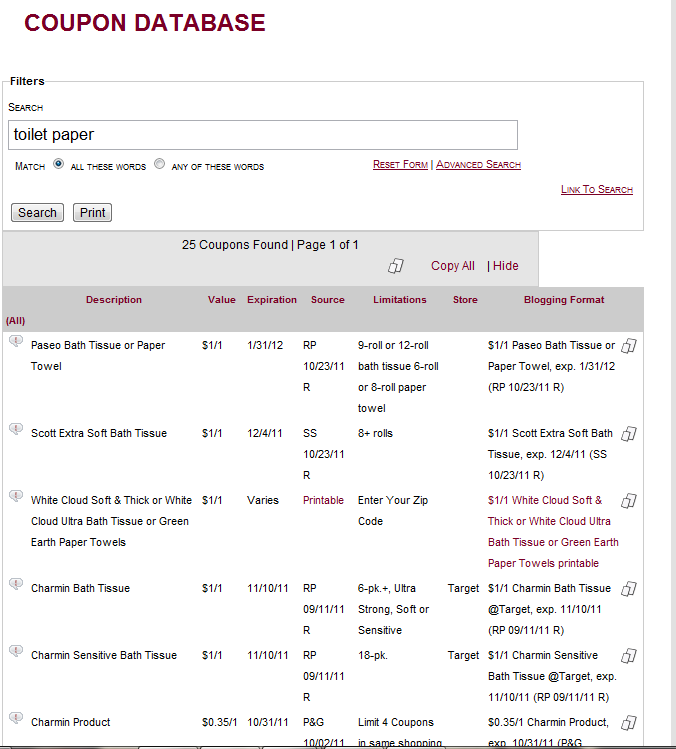
Leave a Reply